Hosted QuickBooks is a service in which you pay an IT hosting company to host a desktop version of QuickBooks for you.
It typically goes like this: You coordinate with the hosting company so that it installs the version of QuickBooks that you want on its servers. You access the hosted QuickBooks via the Internet, usually with a software client such as Remote Desktop Connection or Citrix Receiver.
Your hosted version of QuickBooks will appear and perform the same as a version of QuickBooks that you install on a PC or an onsite server—it’ll have the same interface and all of the same features.
You usually pay for a QuickBooks hosting service like this on a flat-rate, monthly, per-user basis ($100 per user per month, for example).
The benefits of hosting QuickBooks like this include:
It allows you to access QuickBooks from anywhere with any device

With hosted QuickBooks, you’re no longer restricted to accessing QuickBooks from just a single PC or a single office LAN—you can access it from anywhere (no matter if you’re at the office, at home, traveling, or at a client’s office), with any Internet-connected computer, tablet, smartphone, or thin client.
You don’t have to worry about setting it up or managing it
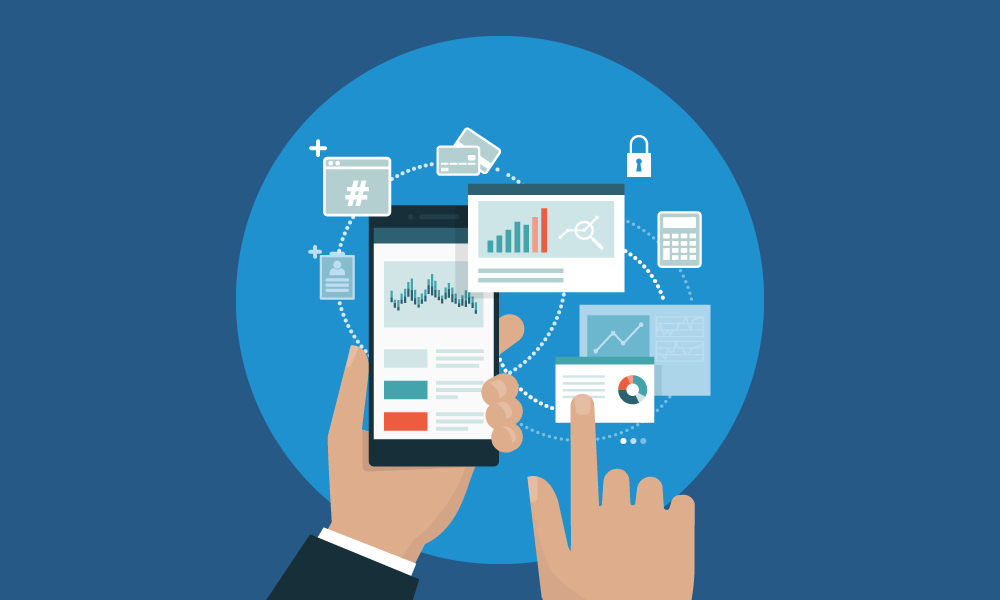
Installing QuickBooks on one PC isn’t hard, of course. What is hard, though, and what usually requires a more professional touch, is setting it up so that it can be accessed from anywhere with any device.
Setting it up so that it can be accessed by multiple users simultaneously. Protecting it from all manner of IT security threats. Testing updates/patches for security and stability before applying them. Backing up its data in a secure and dependable way. Ensuring that it’s compliant with regulations such as PCI DSS and SOX. And troubleshooting problems with it when first-party support isn’t available.
With hosted QuickBooks, your hosting company will handle many of these responsibilities for you—and if your hosting company is a managed hosting provider like IronOrbit, it will handle all of these responsibilities for you.
It’s more secure

Hosted QuickBooks is usually more secure than deploying the application on an onsite PC or server, mainly because hosting companies can afford to implement more advanced security measures and hire more experienced and knowledgeable IT security personnel than the average business.
In addition, with hosted QuickBooks, your QuickBooks data is stored on the hosting company’s servers by default rather than on your device’s hard drive—ensuring that your QuickBooks data remains on the hosting company’s well-protected servers at all times, rather than on a less secure computer, tablet, smartphone, or thin client.
It’s more compliant

Hosted QuickBooks is usually more compliant with IT-related regulations like PCI DSS and SOX than onsite QuickBooks deployments because it usually already satisfies, in its default state, many of the requirements of these regulations.
For example, PCI DSS requires businesses to protect any IT asset that contains or handles payment card data with a firewall, in-transit encryption, antivirus software, authentication systems, physical access controls, and network and system monitoring, and to perform regular penetration tests and maintain a security policy.
IronOrbit hosted QuickBooks, among others, satisfies most of these requirements by default, without any further customization required.
Many hosting companies, including IronOrbit, also offer compliance hosting services, which means that they’ll customize your hosted solution so that it’s fully compliant with a certain regulation if you don’t want to complete the process of achieving compliance yourself.
It costs less

Hosted QuickBooks can cost less than onsite deployments of the same application because it doesn’t require the purchase of any onsite servers or the hiring of any additional IT personnel to manage it.
It can also reduce your IT costs because it can be accessed from low-cost devices such as thin clients and old PCs, since hosted applications are processed and stored on the hosting company’s servers and the age and quality of the user’s device has little to no effect on the performance of the applications.
And because hosting companies are much better at preventing costly security breaches and downtime and data loss incidents than the average business, due to their aforementioned higher budgets and because they specialize in IT hosting and ensuring the security and reliability of IT solutions.
If you have an existing onsite deployment of QuickBooks, it’s possible—and usually pretty quick and easy—to migrate all of your existing data and licenses to a new hosted QuickBooks deployment. Your hosting company should be able to help you with this migration process, and may even offer to perform the entire process for you for a small fee.
How to Sign Up

To sign up for hosted QuickBooks, you first need to select a hosting company to host it for you. Ideally, this hosting company should have experience hosting QuickBooks, and should be able to provide you with a hosted solution that satisfies all of your security, reliability, compliance, scalability, and performance requirements. Its solutions should also, of course, be affordable to you.
Your next step will be to get in touch with the hosting company, let them know what you what them to host and how you want it to be hosted (some hosting companies allow for more customization of their solutions than others), and request a price quote—or, if you’ve gone through this process when you were evaluating hosting companies, get in touch with the hosting company you selected to finalize a hosting agreement and initiate the setup process.
The hosting company will then guide you through this process or take care of it themselves. It will also provide you with instructions on how to connect to your hosted QuickBooks solution.

